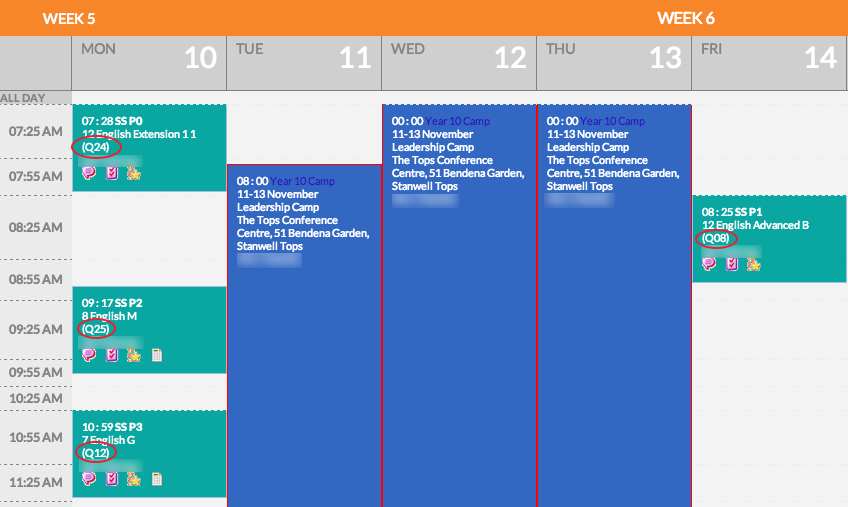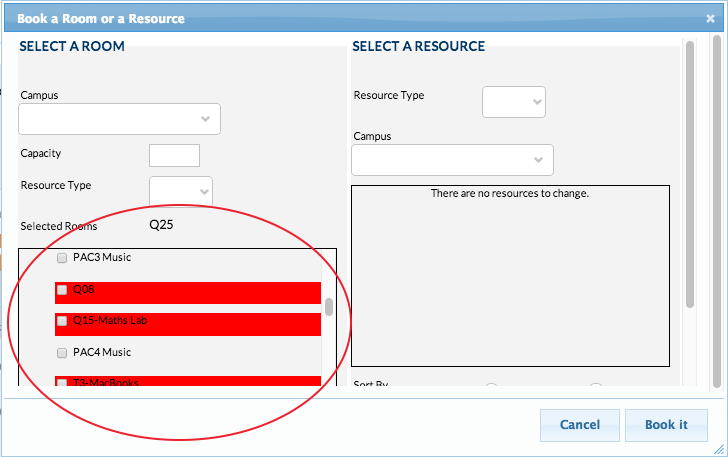You can swap rooms for your classes directly through your edumate timetable.
1. In edumate, click ‘Diary’ then ‘My Diary’.
2. You will see your timetable for the current week. You can advance forward weeks by clicking the appropriate week at the top of the calendar. To change a booked room for a particular class, click on the room name of the relevant class/period (examples are circled in red below).
3. This will open up a window as per the image below, in the left hand column (circled in red below) tick the box next to the room you wish to book (note that if the room is highlighted red then it is already booked for that timeslot, however you can view availabilities and communicate with the teacher that has that booking following these steps: Checking Room Timetables and Availabilities). Once you have ticked an available room, click on the ‘Book It’ button (circled in yellow below).