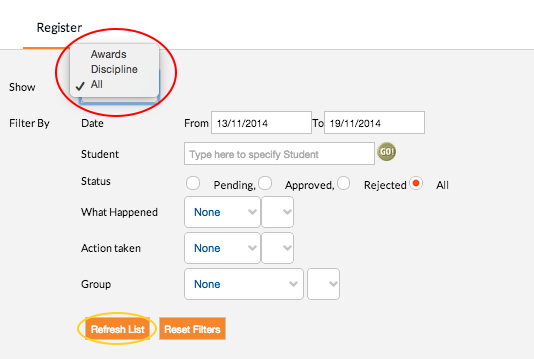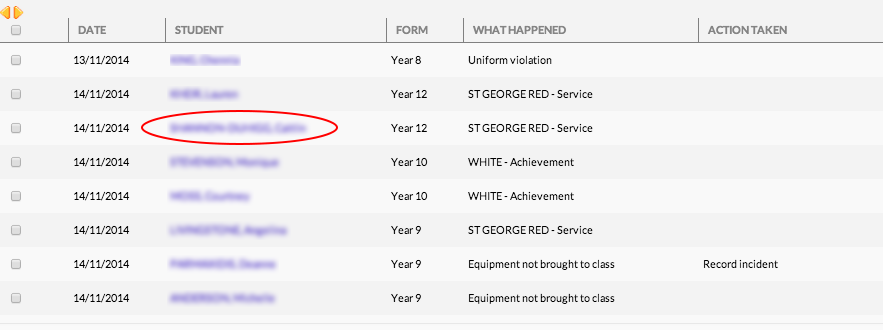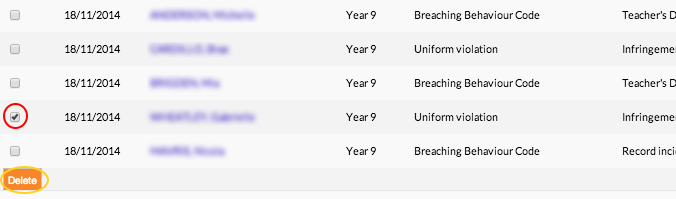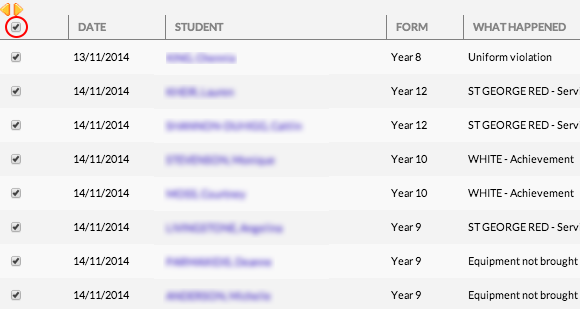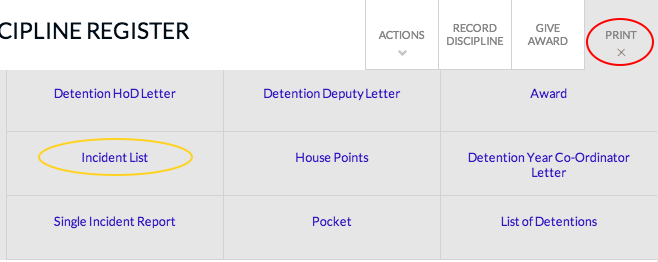You can use the Edumate Awards & Disciplines Register to Search for, Update and Delete both awards and disciplines that have been recorded in edumate.
1. In edumate, click on ‘Welfare’ then ‘Awards & Disciplines Register’.
2. This will open the register. You can choose to just view Awards or Disciplines by choosing that option in the first box (circled in red below), or leave ‘All’ ticked to view both. You can choose a date range, a specific student as well as various other options to narrow down your search from the various filters as pictured below (you don’t have to use these filters, they will just help narrow down your search), then click ‘Refresh List’ (circled in yellow below) when you have chosen any filters you wish to search based upon.
3. You will see a list appear at the bottom of the page based on your above search criteria. To view/update the details for an individual award/discipline, click on the blue name of the student (an example is circled in red below).
4. To delete an award/discipline, click on the tickbox next to the appropriate incident (an example is circled in red below), then click on ‘Delete’ (circled in yellow below).
5. To select all the incidents that appear in the list based on the search criteria you selected with the filters (from step 2 of this tutorial), click the tickbox at the top of the list (circled in red below) which will tick all the incidents in the list for you. You could also manually tick/untick a subset of that list for generating printouts from the incidents you select.
6. With some or all of the incidents in your list ticked, you can click ‘Print’ (circled in red below) then choose an appropriate printout from the options (eg a summary ‘Incident List’ as circled in yellow below).