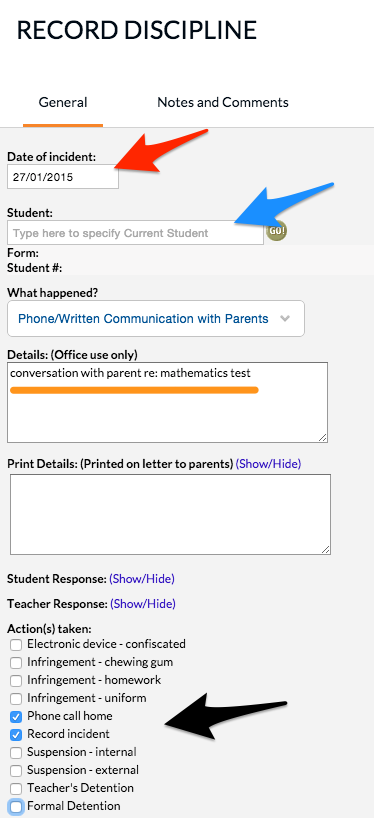What’s this for?
If you have a conversation with a parent you can record it under the students profile.
1. To record a conversation is through the ‘Welfare’ area. Click ‘Record Discipline’.
3. Record Discipline screen – make sure the date of the incident is accurate (indicated in red below). Search the Student and then type the Details as shown in the example in Orange. Finish by selecting the appropriate Action Taken.
4. When you are finished click “Save”