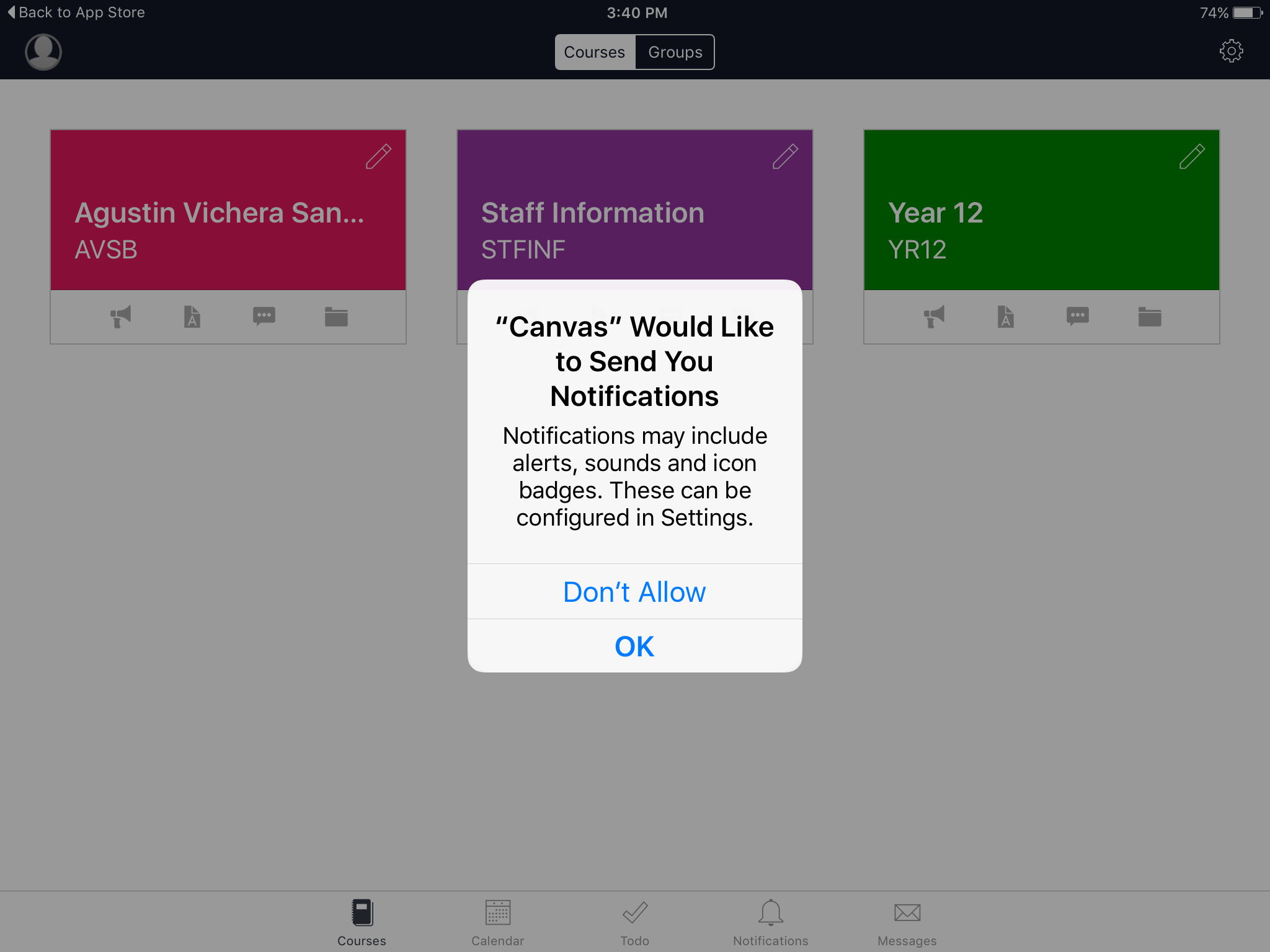The following instructions will walk you through the login process for the Canvas iPad app
1. Download the Canvas by Instructure app
2. Search for Sydney Anglican Schools Corporation
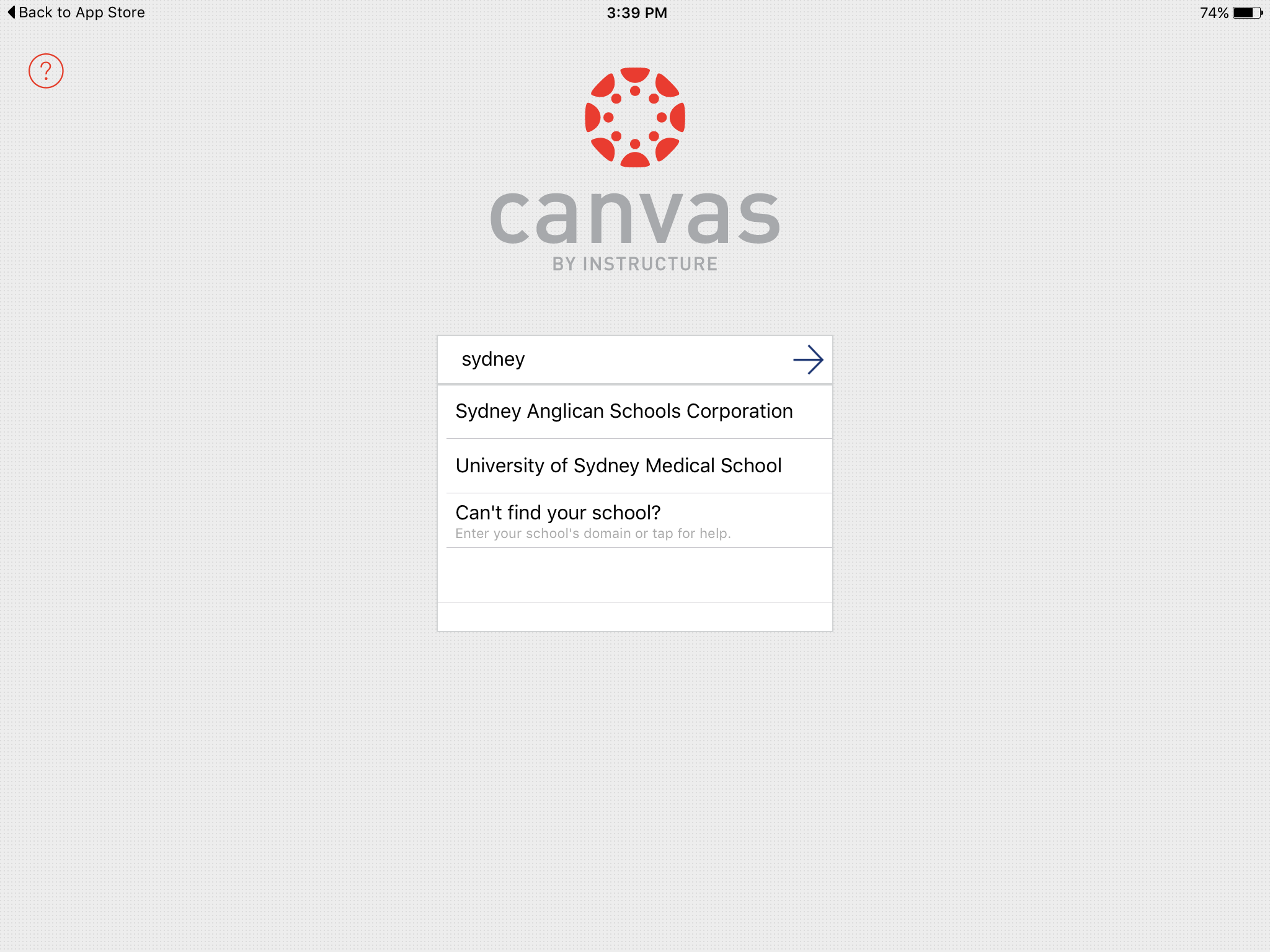
3. Select Danebank School
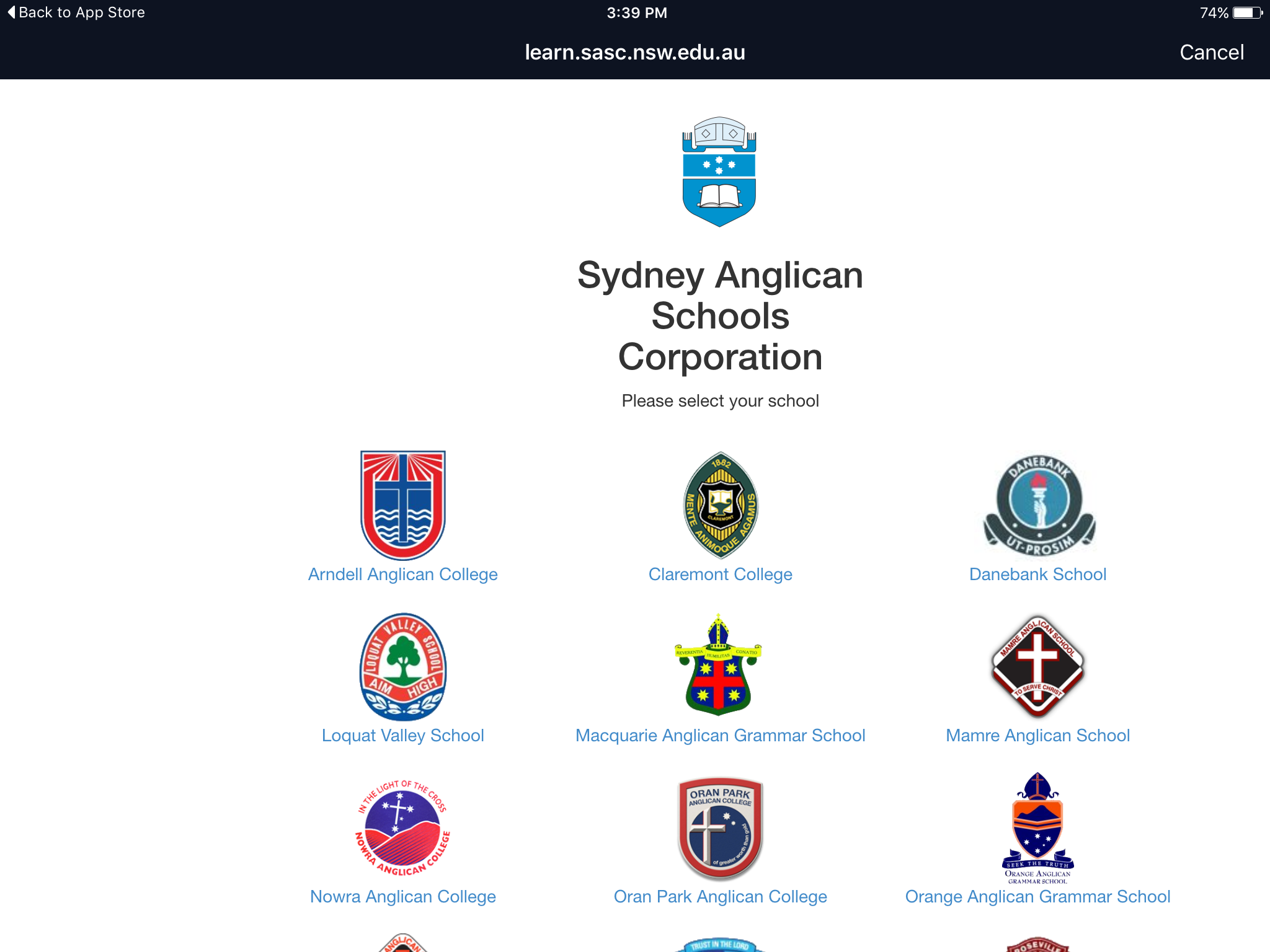
4. Tap OK to confirm Danebank School
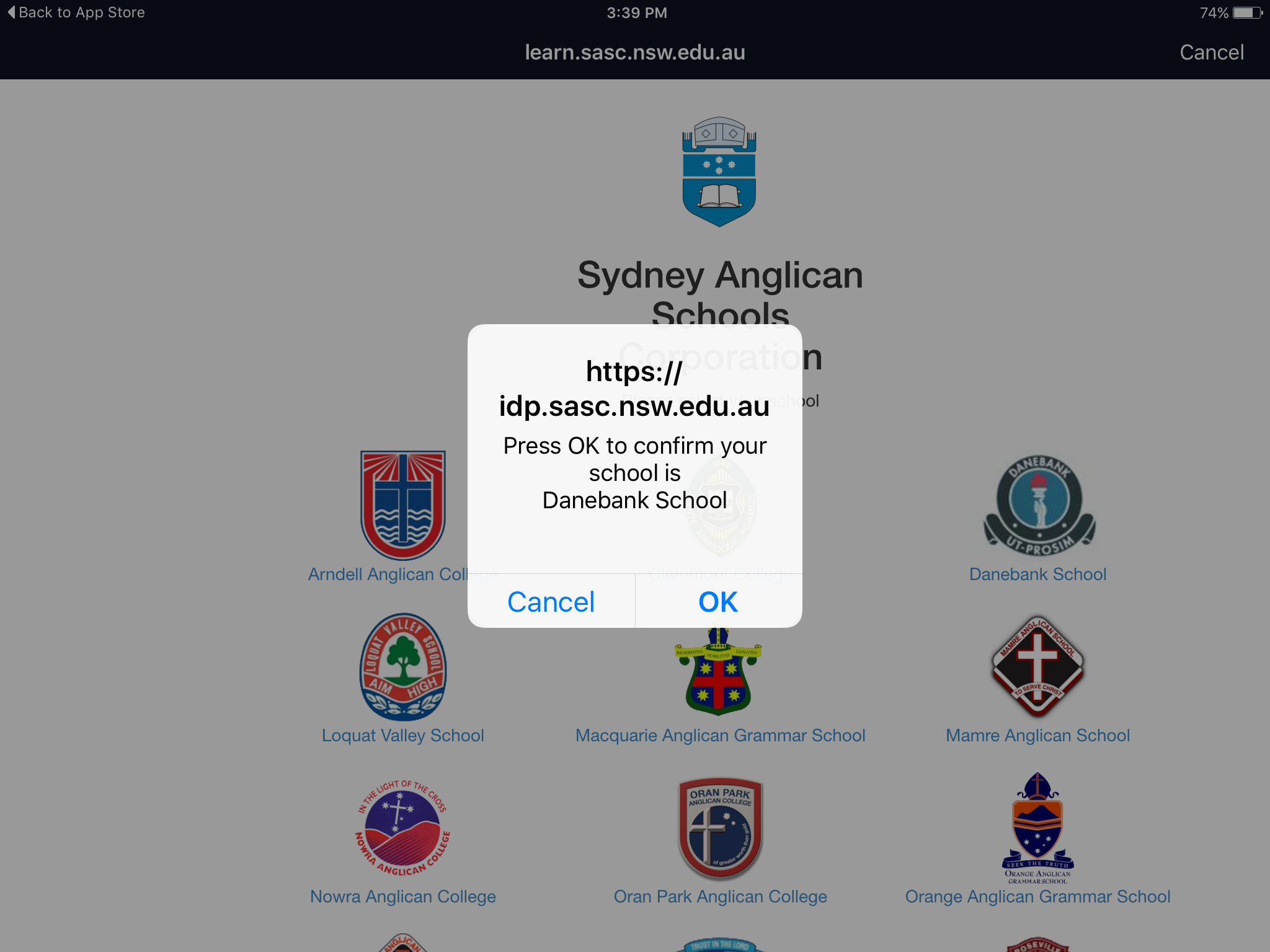
5. Login with your school username and password
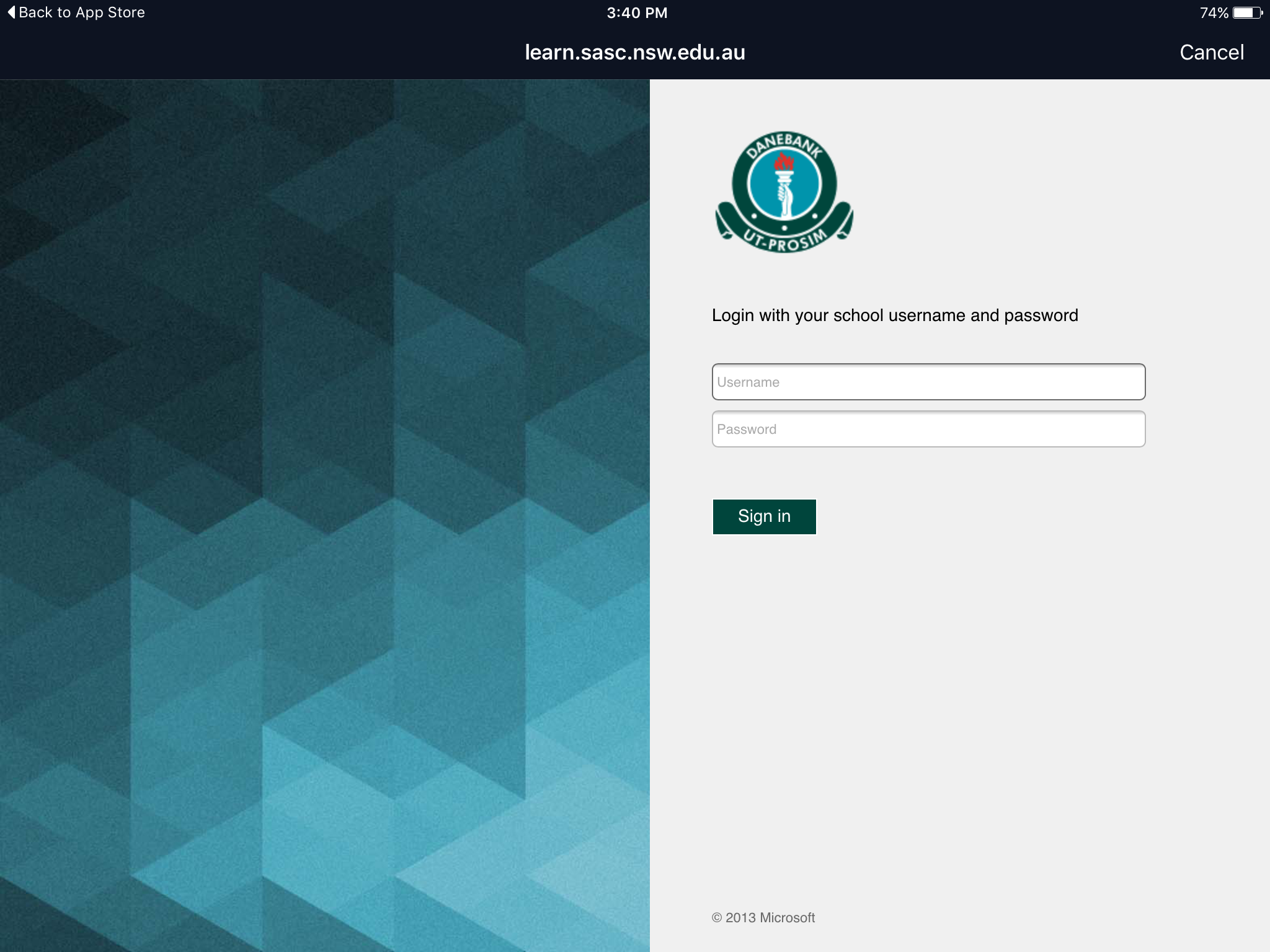
6. Tap Authorise to allow the app to have access to your account
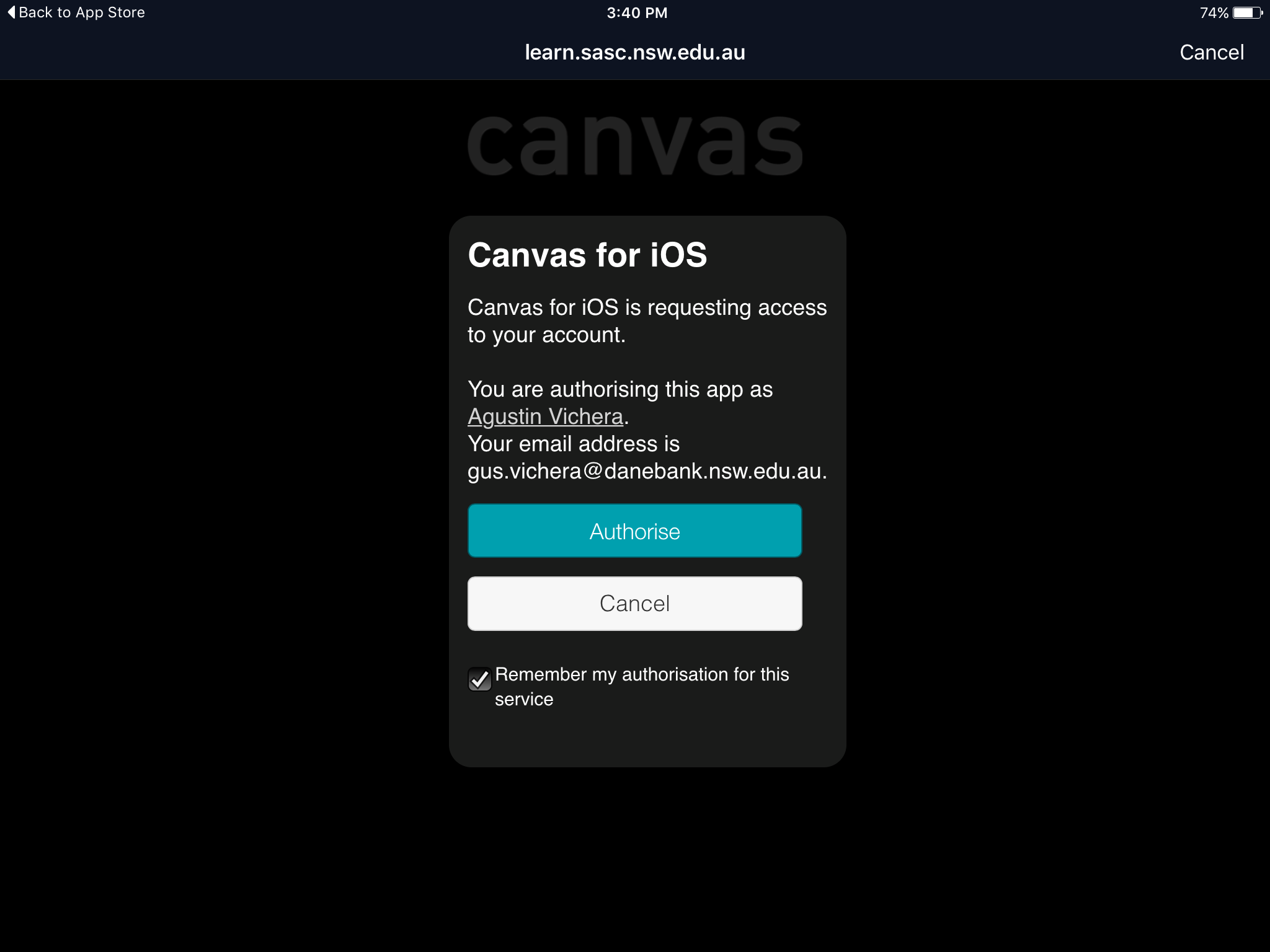
7. Tap Yes to allow push notifications
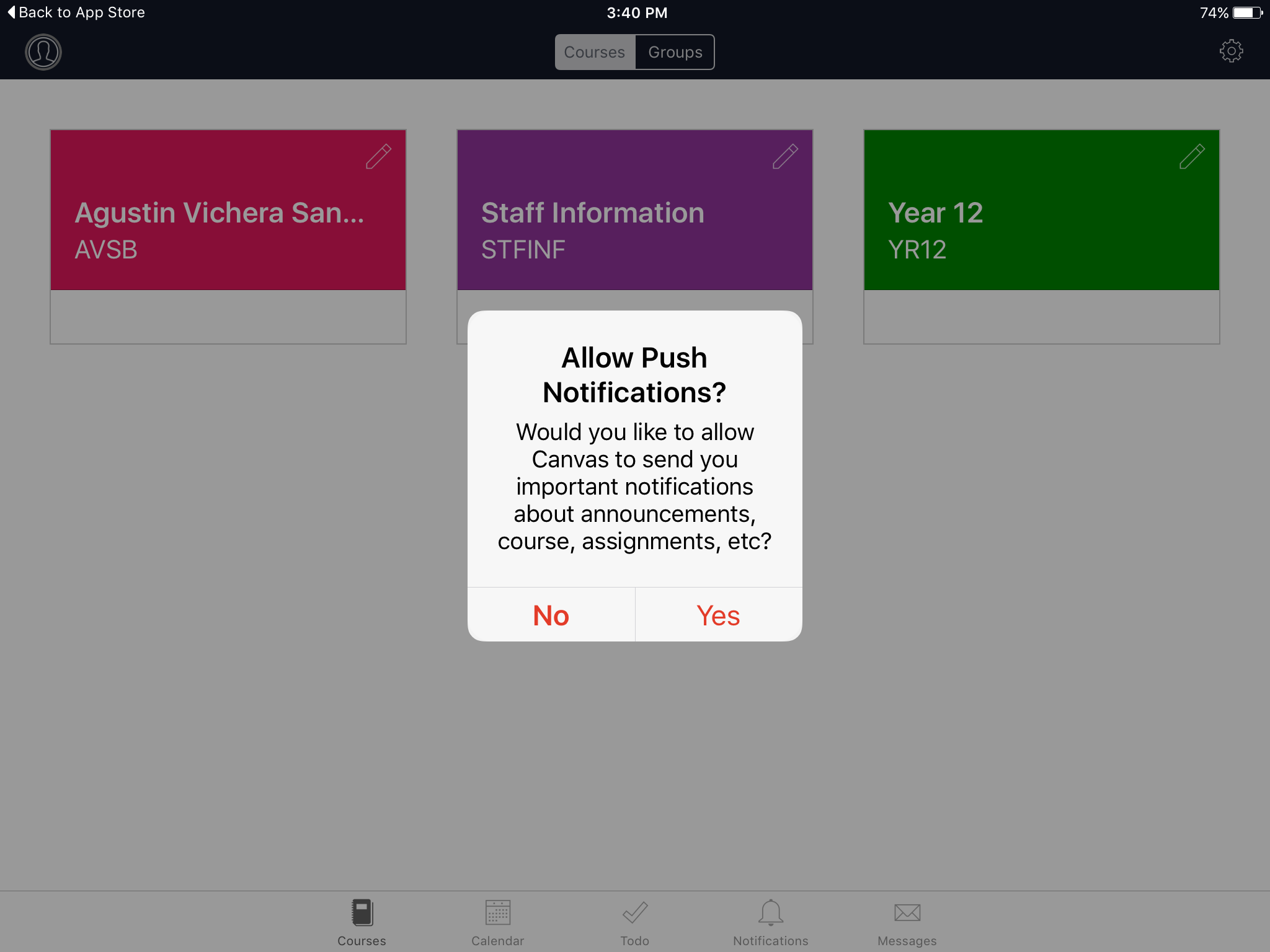
8. Tap OK to allow notifications