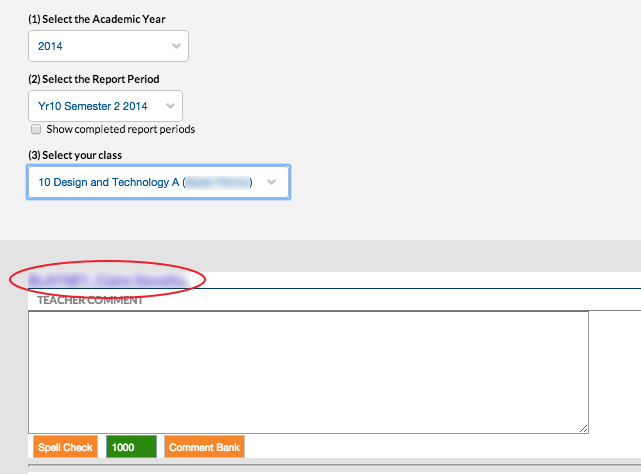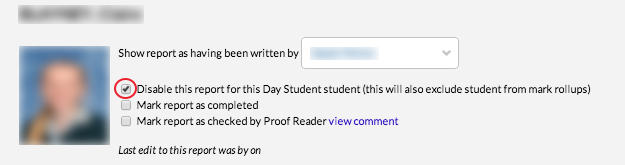NB: If you are in a situation where a student has left your class, they need to remain a part of that class list for historical purposes in edumate, so to make sure they don’t receive a report page for that class and also to remove them from the class rankings, do the following:
1. In edumate click ‘Learning’, then ‘Course Reports’.
2. Choose the Year and Class you are after, then click on the girl’s name whom you need to remove once the class list has updated.
3. Tick the tick-box labelled ‘Disable course report for this Day Student…’
4. Click the save button to make the change effective.