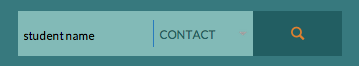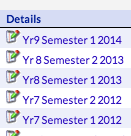You can view the previous reports of students in their entirety through edumate.
1. In edumate, type the name of the student you are looking for in the search bar at the top. You can just type in the first name or last name and it will return a list of search results.
2. Based on the previous search, you will receive a list of results as pictured below (or if you type in the whole name of the student in the search field in step 1you may be taken directly to step 3). Click on the name of the exact student you are after (as circled in red below).
3. Click on the history tab.
4. You will be taken to a page listing all the archived previous reports for that student. Clicking on the blue name of a report (as circled below) will download a pdf of that report for viewing.