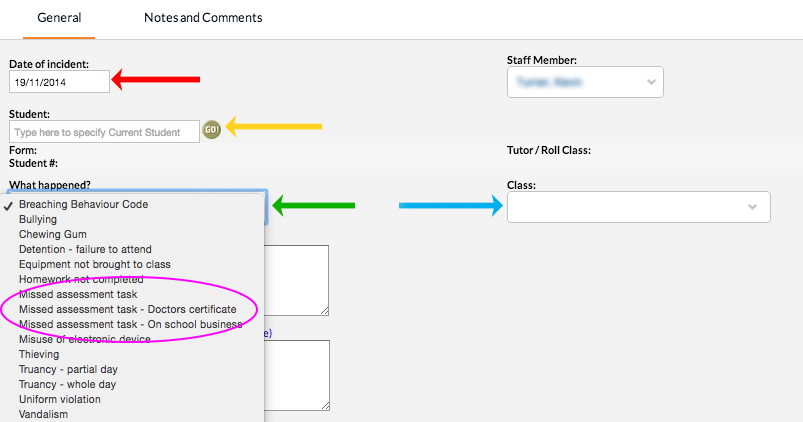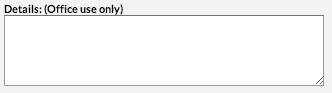You need to record when students miss assessment tasks through the disciplines section of edumate, regardless of whether a discipline is involved or a verification is provided.
1. In Edumate, click on ‘Welfare’ then ‘Record Discipline’.
2. This will take you to the record discipline page, you need to fill in the following (referring to the picture below):
(a) The date the assessment task was missed.
(b) The student who missed the assessment task.
(c) Select the appropriate ‘Missed assessment task’ (circled in purple below) from the ‘What happened’ list.
(d) Select the class that assessment task was missed from.
3. Fill in specific details of the assessment task that was missed including the name of the assessment task and the reason it was missed.
4. Click Save!