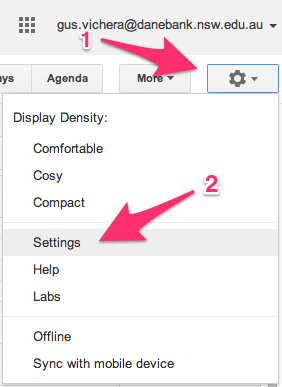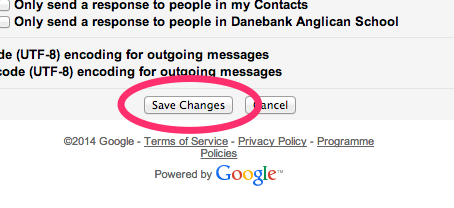What’s this for?
If you are going to be away from the school for any length of time you can have an ‘Out of Office’ Autoreply sent to anybody who emails you.
1. Click on the cog on the top right of the page and select “Settings”
2. Scroll down and find the “Out of Office AutoReply” section as shown below.
3. Select the button as shown to turn the Autoreply on, choose a start date and an end date (although end date is optional); and fill out the email as you would like the AutoReply to read. You can tick below this to only auto reply to people in your contact list, or only people at Danebank if you wish.
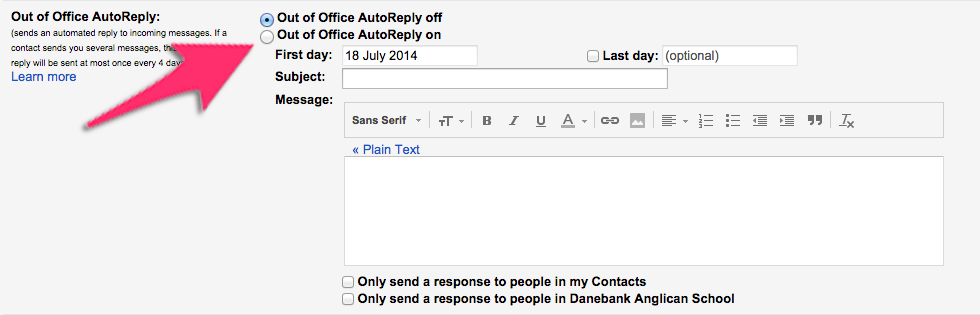
4. Make sure you press save at the bottom of the page.