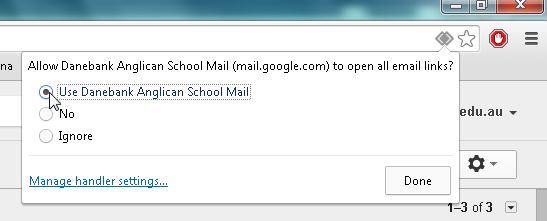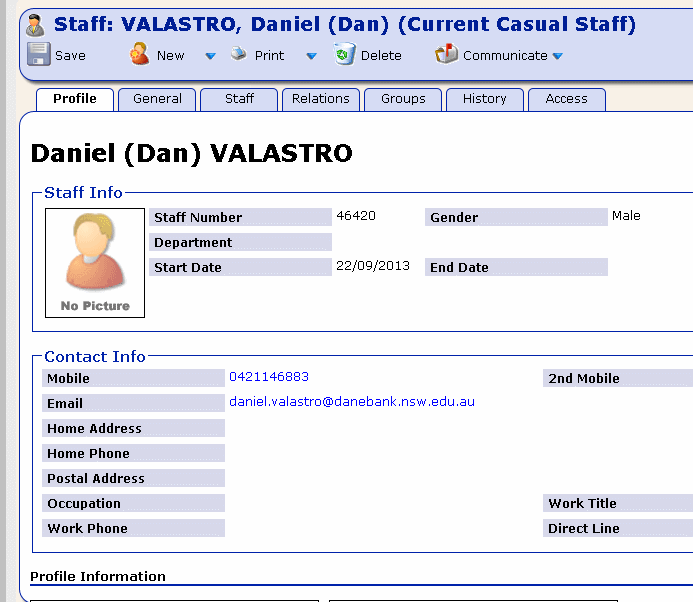What’s this for?
This will make Google mail be the default program to open to any email link. Including Edumate.
1. Open Google Mail and log in.
2. Click the double diamond button on the top bar of your browser.
3. Click on “Use Danebank Anglican Mail” and click “Done”
Important Note:
When you do this in Edumate it opens it in the same window as Edumate is in. This is not very convenient. The way to prevent this is to open the link in a new window.
To prevent this right click on the link and select “Open link in new window”
Send your email and the window will automatically disappear after it’s sent. Please see below.