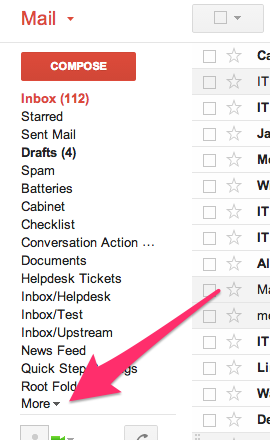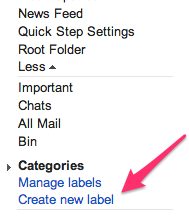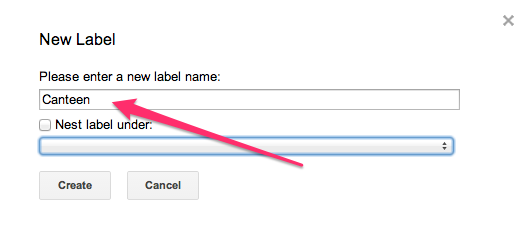What’s this for?
Labels help you organise your messages like folders in Outlook. Labels do all the work that folders do, but with an added bonus of being able to add more than one label to an email.
1. Click on “More” as shown in screenshot below.
2. Click on ” Create New Label ”
3. Name your Label