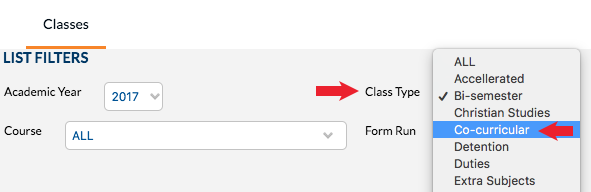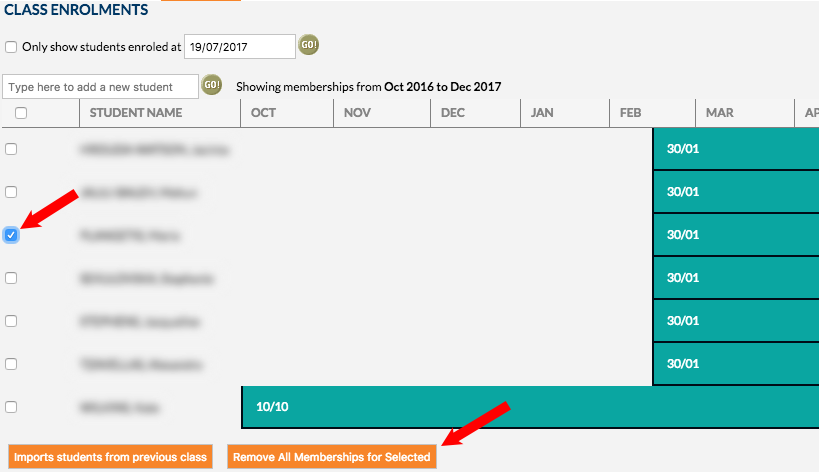This tutorial will show you how to remove / delete students from Co-curricular lists in edumate.
1. In Edumate, click on ‘Setup‘, then ‘Academic Hierarchy‘, then ‘Classes‘.
2. Click the drop-down menu next to ‘Class Type’, then select ‘Co-curricular’.
3. In the class setup page, click on the ‘Students’ tab.
4. Tick the boxes in the left column next to any students you wish to remove from the list, then click the button at the bottom of the list titled ‘Remove All Memberships for Selected’.
5. You will see the students disappear from the list, don’t forget to click ‘Save’ to apply the changes.