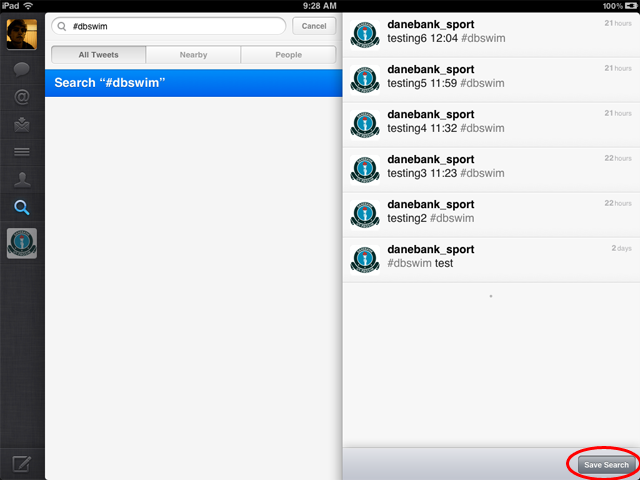What is this for?
This will allow you to easily follow Twitter hashtags in order to receive updates from sport teams.
1. Download the Twitter app from the App Store.
2. Create a twitter account if you do not already have one.
3. Select Search from the menu on the left, then type in the hashtag you wish to follow. In this example it is #dbswim for Danebank Swimming
4. You will now be able to see the most recent tweets that have been tagged with #dbswim. Now tap on the Save Search button.
5. Now when you return to the Search menu, #dbswim will always be accessible.